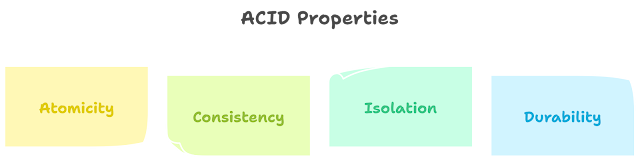What are Data Structures in C and How to use them
When working in C, you have access to various fundamental data structures that facilitate the storage and management of data. These include:
Arrays:
- A collection of variables of the same type stored in a contiguous block of memory.
- Enables storing multiple values in a single variable with access via an index.
Structures:
- Also known as "structs," structures permit the storage of different data types in a single entity.
- Defined by creating a type definition and then declaring variables of that type.
Linked Lists:
- A sequence of nodes, each holding a value and a pointer to the next node.
- Efficient for frequent insertions or deletions of data.
Trees:
- A hierarchical set of nodes where each node, except the root, has a single parent.
- Useful for organizing data hierarchically, like a file system's directory structure.
Hash Tables:
- Uses a hash function to map keys to indices in an array.
- Facilitates quick and efficient storage and retrieval of data, suitable for implementing dictionaries.
Use of Struct in C
Structs provide a versatile way to organize data with various applications in C.
Example Code
#include <iostream>
using namespace std;
struct Point {
int x;
int y;
};
int main() {
Point p; // Declare a variable of type "struct Point"
p.x = 10; // Assign a value to the "x" field of the struct
p.y = 20; // Assign a value to the "y" field of the struct
cout << "Point p is at (" << p.x << ", " << p.y << ")\n"; // Print the values of the fields
return 0;
}
In this example, a struct named "Point" is defined with two integer fields, "x" and "y." A variable "p" of type "struct Point" is declared, values are assigned to its fields, and the field values are then printed.
Additional Uses of Structs in C
Defining and Using Structs with Different Data Types:
// Example with typedef typedef struct { char name[50]; int age; float grade; } Student;Defining and Using Structs with Pointers:
typedef struct { char name[50]; int age; float grade; } Student; void printStudent(Student* s) { // Print the values of the fields using the arrow operator cout << "Student " << s->name << " is " << s->age << " years old and has a grade of " << s->grade << endl; }Comparing Structs:
Point p1 = {1, 2}; Point p2 = {3, 4}; Point p3 = {1, 2}; if (p1 == p2) { cout << "p1 and p2 are equal\n"; } else { cout << "p1 and p2 are not equal\n"; } if (p1 == p3) { cout << "p1 and p3 are equal\n"; } else { cout << "p1 and p3 are not equal\n"; }Sizing Structs:
cout << "Size of struct Student: " << sizeof(Student) << " bytes\n";Using Structs with Functions:
Student createStudent(char* name, int age, float grade) { Student s; strcpy(s.name, name); s.age = age; s.grade = grade; return s; }Using Structs with Arrays:
Student students[3] = { {"Alice", 18, 90.0}, {"Bob", 20, 85.0}, {"Charlie", 22, 80.0} }; for (int i = 0; i < 3; i++) { cout << "Student " << students[i].name << " is " << students[i].age << " years old and has a grade of " << students[i].grade << endl; }
These examples showcase the versatility of structs in C for handling different data structures and scenarios.