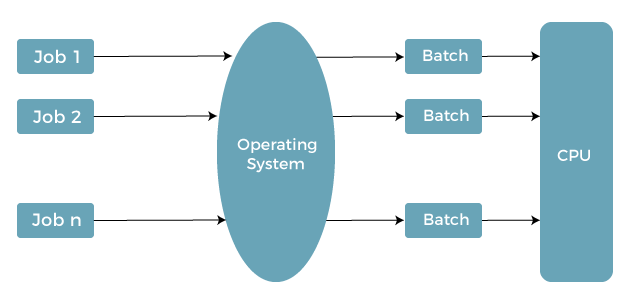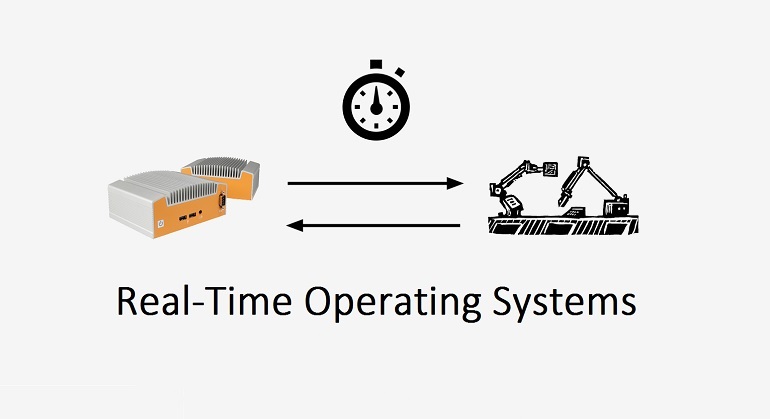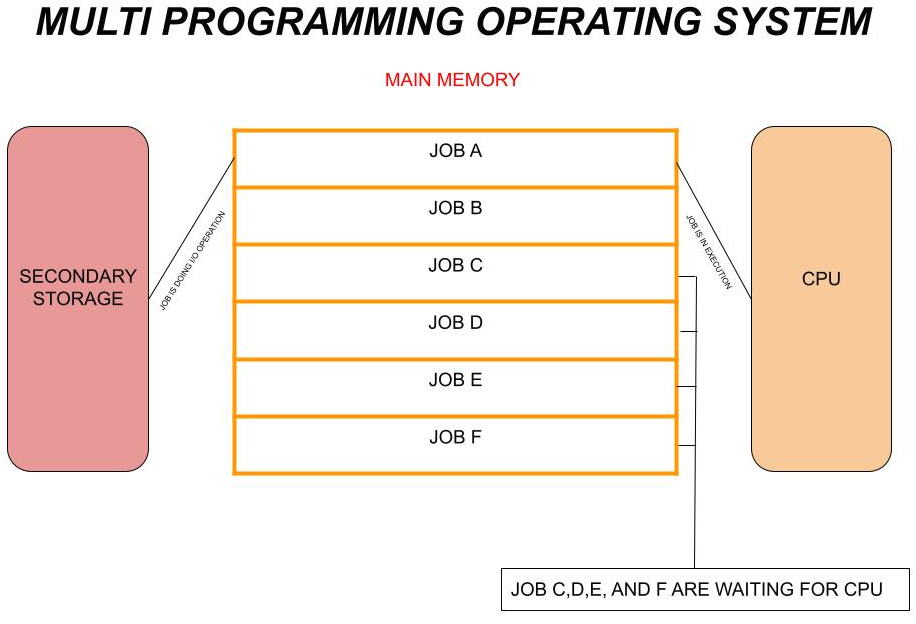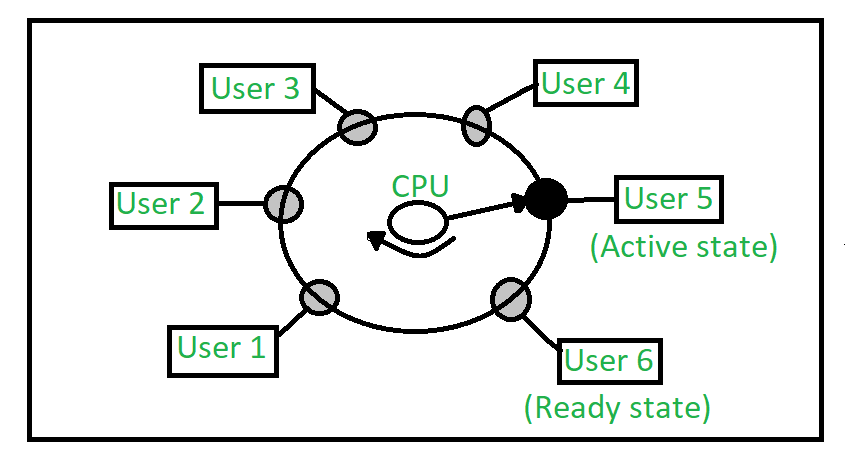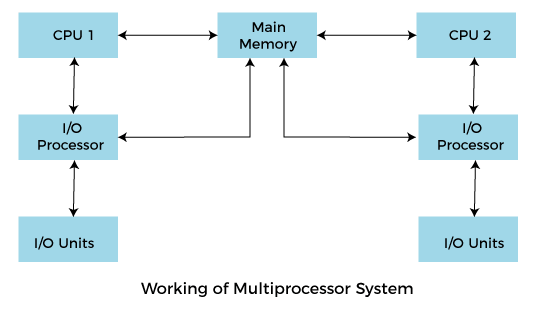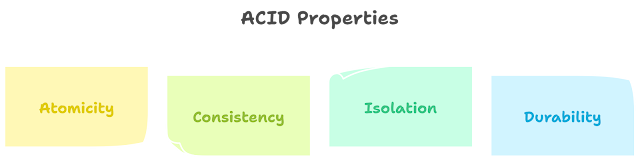Operating Systems: An Overview of Functions and Types
What is an Operating System?
An operating system is software that provides an environment for other programs to run and run. The main purpose of an OS is to provide an interface between the user and the system hardware. Through the operating system, the user can control the hardware and make it work according to a specific program.
Some basic functions of operating system
The operating system performs a number of functions that make it easier for the user to manage a particular device. Here are some important ones:
Memory Management: It is a major feature of any operating system. The OS always keeps track of memory usage and allocates and frees memory for programs according to their needs.
- Processor Management: It can control CPU usage and allocate and release processing power.
- Device Management: The operating system keeps track of all connected devices. This is where the OS decides which device should receive which process.
- File Management: Keeps track of all saved files. The OS allows the user to delete and modify files, as well as create a new file.
- Security Management: The OS protects the device or computer from unauthorized actions, and also provides user privacy in the form of passwords.
- Error Detection: Shows error messages and various debug notifications when there is a problem with the system.
- Link between user and hardware: Provides an interface that allows the user to access the hardware directly.
Types of Operating Systems
Though there are many types of operating systems, here we have mentioned only those which are most important and yet in use:
1. Batch Operating System
2. Interactive Operating System
3. Real-Time Operating System
4. Multiprogramming Operating System
5. Multitasking/Time-sharing Operating System
6. Multiprocessing Operating System
7. Distributed Operating System
Batch Operating System
The first OS on our list of the most important types of operating systems is the Package OS. In a batch operating system, the user does not have direct access to the computer and cannot interact with it directly.
In this type of OS jobs are created for each user and all these jobs are printed or stored in a punch card like structure which is given to the computer operator.
This type of operating system mostly runs on a stand-alone device, and once the punch card is handed over to the computer operator, the computer operates according to the code or program written on the card.
Advantage
Batch mode performance increases as new jobs are started.
Drawbacks
There is no direct interaction between the user and the system.
Difficult to debug.
Lack of security
Interactive Operating System
In an interactive operating system, there is direct interaction between the user and the computer. Basically, all personal computers use interactive operating systems. In such operating system the user enters some commands into the system and the system works accordingly.
Real Time Operating System
RTOS is a data processing system which has very low response time to inputs. RTOS is also known as the brain of a real-time system because of its immediate response to inputs.
The response to the input in the RTOS is displayed over a period of time. Although the time period is very short, there does not appear to be any discrepancy. There are 2 types of real-time operating systems:
- Hard real time system: In hard real time system, if the response takes longer than the specified time interval, the system will show an error. Secondary storage is also limited in these systems.
- Soft Real Time System: Soft real-time systems do not crash the program, even if the response takes longer than specified. It will just show the output, although it may compromise the accuracy of the answer.
Multiprogramming Operating System
Multiprogramming operating systems can run different programs at the same time. While the computer cannot run all programs at the same time due to job switching, it seems it can.
It stores all the functions in the main memory and automatically operates on each one. The speed is so high that it seems that the computer is doing all the work at the same time.
In a multiprogram OS, the CPU switches processing from one job to another quickly enough that it can process each job. It is an ideal approach to resource management with optimum utilization of operating system resources.
Time-Sharing Operating System
It is similar to a multi-programming system with some additional extensions, also known as a multi-tasking OS. In time-sharing OS, the system is able to process multiple tasks at the same time, and here the processing time is shared among all the users.
With a time-sharing OS, users in different locations or on different terminals can access the same computer at the same time. Here, CPU uses a switching mechanism which helps it to switch from one job to another so that each job gets equal processing time.
Multiprocessor Operating System
A multiprocessor operating system has multiple processors to execute programs, and all processors are connected to primary peripherals. With the help of multiple processors or central processing units, a program can be executed simultaneously in the main memory of the system.
Due to having multiple processors, this type of operating system does not follow the switching pattern. Instead, it performs parallel execution. We use this type of operating system when we have a lot of tasks to perform and switching to one CPU takes more time to complete all the processes. Nowadays, all systems use this type of operating system, such as octa-core processors and dual-core processors.
Distributed Operating System
In this operating system, different computers interact with each other and communicate to exchange data. Internet works on this system, where everyone is connected to each other for communication. It can also be called a network operating system that maintains a high level of communication.
A distributed OS uses multiple processors to run multiple real-time applications on a single user terminal. In this system, the processors do not share memory as each processor has its own local memory.