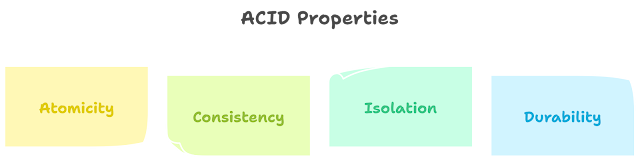introduction on Join Query and Nested Queries in SQL
Join Operation in SQL
In a relational database, a join is a way to combine rows from two or more tables based on a common column or set of columns. Joins are used in SQL queries to retrieve data from multiple tables in a single query.
There are several types of joins that can be used in SQL, including:
1. Equi Join
An equi join, also known as an inner join or a simple join, is a type of join in SQL that returns rows from both tables where there is a match in a common column or set of columns. It is called an equi join because the join condition uses the "=" operator, which is called an "equi" operator in SQL.
Here is an example of how to use an equi join to retrieve data from two tables in SQL:
SELECT e.id, e.name, d.nameFROM employees eINNER JOIN departments d ON e.department_id = d.id;This query retrieves the id, name, and department_name columns from the employees and departments tables, and returns only the rows where there is a match in the department_id column.
Equi joins are a common type of join used in SQL queries, as they allow you to combine data from multiple tables and filter the results based on a common column or set of columns. They are often used to retrieve data from tables that have a one-to-many relationship, where one row in one table is related to multiple rows in the other table.
2. Natural Join
A natural join is a type of join in SQL that combines rows from two or more tables based on a common column or set of columns that have the same name and data type in both tables. The common columns are typically the primary key and foreign key columns that define the relationship between the tables.
Here is an example of how to use a natural join to retrieve data from two tables in SQL:
SELECT e.id, e.name, d.nameFROM employees eNATURAL JOIN departments d;This query retrieves the id, name, and department_name columns from the employees and departments tables, and returns only the rows where there is a match in the common id column.
Natural joins are a convenient way to join tables in SQL, as they automatically identify the common columns based on their name and data type. However, they can be less flexible than other types of joins, as they do not allow you to specify which columns to use for the join or how to handle null values in the common columns.
It is also important to note that natural joins are not always supported by all database systems, and may not be the most efficient option for large tables. In these cases, it may be better to use an inner join or an outer join with explicit join conditions.
3. Outer Join
An outer join is a type of join in SQL that returns all rows from both tables, with null values for the columns from the table that does not have a matching row. There are three types of outer joins: LEFT JOIN, RIGHT JOIN, and FULL JOIN.
- A LEFT JOIN returns all rows from the left table and matching rows from the right table.
- A RIGHT JOIN returns all rows from the right table and matching rows from the left table.
- A FULL JOIN returns all rows from both tables, with null values for the columns that do not have a matching row.
Here is an example of how to use a LEFT JOIN to retrieve data from two tables in SQL:
SELECT e.id, e.name, d.nameFROM employees eLEFT JOIN departments d ON e.department_id = d.id;This query retrieves the id, name, and department_name columns from the employees and departments tables, and returns all rows from the employees table, with null values for the department_name column where there is no matching row in the departments table.
Outer joins are useful when you want to include all rows from one table, even if there is no matching row in the other table. They are often used to retrieve data from tables that have a one-to-many relationship, where one row in one table is related to multiple rows in the other table.
It is important to note that outer joins may produce more rows than expected if there are null values in the common columns, as each null value will be treated as a separate unmatched row. To avoid this, you can use the ISNULL or COALESCE function to replace null values with a default value before the join.
4. Self Join
A self join is a type of join in SQL that combines rows from the same table based on a common column or set of columns. It is useful when you want to compare rows within a single table or when you want to retrieve data from a table that has a self-referencing relationship, where a row is related to itself or to other rows in the same table.
Here is an example of how to use a self join to retrieve data from a table in SQL:
SELECT e1.id, e1.name, e2.nameFROM employees e1JOIN employees e2 ON e1.manager_id = e2.id;This query retrieves the id, name, and manager_name columns from the employees table, and returns all rows where the manager_id column matches the id column of another row.
Self joins are an important tool for working with tables that have self-referencing relationships, and they can be used to perform a wide range of tasks, such as hierarchical queries, tree-structured queries, and recursive queries.
It is important to note that self joins may produce duplicate rows if there are multiple matches in the common column or columns. To avoid this, you can use the DISTINCT keyword or the GROUP BY clause to remove duplicates from the result set.
Nested Queries in SQL
A nested query, also known as a subquery, is a SELECT statement that is embedded within another SQL statement. It is used to retrieve data from one or more tables and use the result of the query as a value in the outer query.
Nested queries are useful when you want to filter or group the results of a query based on a condition that depends on the results of another query. They can also be used to perform calculations or to retrieve data from multiple tables using a single query.
Here is an example of how to use a nested query to retrieve data from two tables in SQL:
SELECT e.id, e.nameFROM employees eWHERE e.salary > ( SELECT AVG(salary) FROM employees);This query retrieves the id and name columns from the employees table, and returns only the rows where the salary column is greater than the average salary of all employees.
Basic issues of Sub-Queries
Syntax errors: Subqueries must be properly formatted and placed within the outer query. They must also be enclosed in parentheses and separated from the outer query by a comma or an operator.
Correlated subqueries: Subqueries that reference columns from the outer query are called correlated subqueries. They can be slower than non-correlated subqueries, as they are executed for each row of the outer query. To optimize the performance of correlated subqueries, you can use indexes, temporary tables, or views to pre-filter or pre-aggregate the data before the correlated subquery is executed.
Subquery returns more than one row: If a subquery returns more than one row, it may cause an error when used in the outer query. To avoid this, you can use the
INoperator instead of the=operator, or you can use an aggregate function such asMAXorMINto return a single value.Subquery returns no rows: If a subquery returns no rows, it may cause an error when used in the outer query. To avoid this, you can use the
EXISTSoperator instead of theINoperator, or you can use theCOALESCEfunction to return a default value.
Types of Subqueries, or Nested Queries, in SQL:
1. Single-Row Subquery
Here is an example of how to use a single-row subquery to retrieve data from two tables in SQL:
SELECT e.id, e.name, e.salaryFROM employees eWHERE e.salary > ( SELECT MAX(salary) FROM employees WHERE department_id = e.department_id);This query retrieves the id, name, and salary columns from the employees table, and returns only the rows where the salary column is greater than the maximum salary of all employees in the same department.
Single-row subqueries are useful when you want to filter or modify the results of an outer query based on a condition that depends on the value of a single row in another table or query. They can also be used to perform calculations or to retrieve a single value from multiple tables using a single query.
It is important to note that single-row subqueries must return a single row and a single column, or they may cause an error when used in the outer query. To avoid this, you can use the LIMIT or TOP clause to limit the number of rows returned by the subquery, or you can use an aggregate function such as MAX or MIN to return a single value.
2. Multiple-Row Subquery
A multiple-row subquery is a subquery that returns more than one row of data. It is used to retrieve data from multiple tables, or to perform a calculation that returns multiple rows of data.
Here is an example of a multiple-row subquery in the SELECT clause of a SELECT statement:
SELECT column1, column2, column3FROM table1WHERE column1 IN (SELECT column1 FROM table2 WHERE column2 = 'value')In this example, the subquery returns a list of values for column1 in table2 where column2 has the value 'value'. The outer query then uses these values to filter the rows in table1 and returns the values of column1, column2, and column3 for the matching rows.
Multiple-row subqueries can also be used in the UPDATE and DELETE statements, as well as in the INSERT statement with a SELECT clause.
UPDATE table1SET column1 = (SELECT column1 FROM table2 WHERE column2 = 'value')WHERE column3 = 'value'DELETE FROM table1WHERE column1 IN (SELECT column1 FROM table2 WHERE column2 = 'value')INSERT INTO table1 (column1, column2, column3)SELECT column1, column2, column3FROM table2WHERE column4 = 'value'Multiple-row subqueries can be very useful in retrieving data from multiple tables, performing calculations, and updating or deleting data in a database. However, they can also be slower to execute than single-row subqueries, as they may require the database to execute the subquery multiple times. It is important to carefully consider the performance implications of using multiple-row subqueries in your queries.
3. Multiple-Column Subquery
A multiple-column subquery is a subquery that returns more than one column of data. It is used to retrieve multiple columns of data from multiple tables, or to perform a calculation that returns multiple columns of data.
Here is an example of a multiple-column subquery in the SELECT clause of a SELECT statement:
SELECT column1, column2, (SELECT column1, column2 FROM table2 WHERE column3 = 'value') AS subquery_resultFROM table1WHERE column4 = 'value'In this example, the subquery returns two columns of data: column1 and column2 from table2 where column3 has the value 'value'. The outer query then uses these values to filter the rows in table1 and returns the values of column1 and column2 for the matching rows, as well as the results of the subquery as a subquery_result column.
Multiple-column subqueries can also be used in the UPDATE and DELETE statements, as well as in the INSERT statement with a SELECT clause.
UPDATE table1SET column1 = (SELECT column1 FROM table2 WHERE column2 = 'value'), column2 = (SELECT column2 FROM table2 WHERE column2 = 'value')WHERE column3 = 'value'DELETE FROM table1WHERE (column1, column2) IN (SELECT column1, column2 FROM table2 WHERE column3 = 'value')INSERT INTO table1 (column1, column2, column3)SELECT column1, column2, (SELECT column3 FROM table3 WHERE column4 = 'value')FROM table2WHERE column5 = 'value'Multiple-column subqueries can be very useful in retrieving data from multiple tables, performing calculations, and updating or deleting data in a database. However, they can also be slower to execute than single-column subqueries, as they may require the database to execute the subquery multiple times. It is important to carefully consider the performance implications of using multiple-column subqueries in your queries.
4. Correlated Subquery
A correlated subquery is a subquery that is related to the outer query. It is used to select data that depends on the value of a column in the outer query.
Here is an example of a correlated subquery in the SELECT clause of a SELECT statement:
SELECT t1.column1, t1.column2, (SELECT t2.column1 FROM table2 t2 WHERE t2.column2 = t1.column2) AS subquery_resultFROM table1 t1In this example, the subquery selects the value of column1 from table2 where column2 is equal to the value of column2 in the outer query. The subquery is correlated to the outer query because it references a column from the outer query (t1.column2) in its WHERE clause.
Correlated subqueries are often used to select data from multiple tables where there is a relationship between the tables. For example, if table1 and table2 have a one-to-many relationship, a correlated subquery can be used to select the related data from table2 for each row in table1.
SELECT t1.column1, t1.column2, (SELECT t2.column1 FROM table2 t2 WHERE t2.column2 = t1.column2) AS subquery_resultFROM table1 t1In this example, the correlated subquery returns the value of column1 from table2 for each row in table1 where column2 in table2 is equal to column2 in table1.
Correlated subqueries can also be used in the UPDATE and DELETE statements, as well as in the INSERT statement with a SELECT clause.
UPDATE table1 t1SET t1.column1 = (SELECT t2.column1 FROM table2 t2 WHERE t2.column2 = t1.column2)WHERE t1.column3 = 'value'DELETE FROM table1 t1WHERE EXISTS (SELECT 1 FROM table2 t2 WHERE t2.column1 = t1.column1)INSERT INTO table1 (column1, column2, column3)SELECT t1.column1, t1.column2, (SELECT t2.column3 FROM table2 t2 WHERE t2.column4 = t1.column4)FROM table1 t1WHERE t1.column5 = 'value'Correlated subqueries can be very useful in retrieving data from multiple tables and updating or deleting data in a database. However, they can also be slower to execute than non-correlated subqueries, as they may require the database to execute the subquery for each row in the outer query. It is important to carefully consider the performance implications of using correlated subqueries in your queries.
5. Scalar Subquery
Here is an example of a scalar subquery in the SELECT clause of a SELECT statement:
SELECT column1, column2, (SELECT column1 FROM table2 WHERE column2 = 'value') AS subquery_resultFROM table1In this example, the subquery returns a single value for column1 from table2 where column2 has the value 'value'. The outer query then uses this value to return the values of column1 and column2 for all rows in table1, as well as the subquery result as a subquery_result column.
Scalar subqueries can also be used in the WHERE, GROUP BY, and HAVING clauses of a SELECT statement, as well as in the UPDATE and DELETE statements, and in the INSERT statement with a SELECT clause.
SELECT column1, column2FROM table1WHERE column3 = (SELECT column1 FROM table2 WHERE column2 = 'value')SELECT column1, column2, AVG(column3)FROM table1GROUP BY column1, column2HAVING AVG(column3) > (SELECT AVG(column4) FROM table2)UPDATE table1SET column1 = (SELECT column1 FROM table2 WHERE column2 = 'value')WHERE column3 = 'value'DELETE FROM table1WHERE column1 = (SELECT column1 FROM table2 WHERE column2 = 'value')INSERT INTO table1 (column1, column2, column3)SELECT column1, column2, (SELECT column3 FROM table2 WHERE column4 = 'value')FROM table3WHERE column5 = 'value'Scalar subqueries can be very useful in retrieving a single value from a table or performing a calculation that returns a single value. They are often more efficient to execute than multiple-row subqueries, as they only return a single value. However, it is important to carefully consider the results of the subquery, as it must return a single value for the subquery to be valid. If the subquery returns no rows or more than one row, it will result in an error.