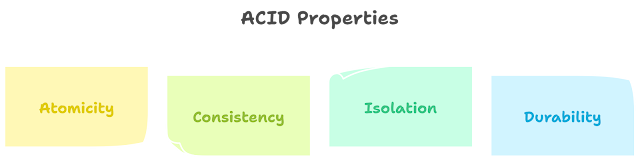SQL Database Objects views , synonyms , sequence and index
In a SQL database, there are several types of objects that you can use to store and manage data. These objects include:
SQL Database Objects View
A view in a database is a virtual table that is created based on a SELECT statement. It does not store any data itself, but rather displays data from one or more tables in a specific way.
Views are useful for several reasons:
They allow you to present data in a specific format or structure, without physically storing it that way in the database.
They can be used to simplify complex queries by encapsulating them into a single view, which can then be queried like a regular table.
They can be used to provide security by limiting the data that users can see. For example, you can create a view that only displays a subset of the columns in a table, or that filters out certain rows based on certain conditions.
They can be used to improve performance by pre-joining or aggregating data from multiple tables, which can then be queried more efficiently.
Here is an example of how to create a view in SQL:
CREATE VIEW vw_employee_names AS
SELECT id, name FROM employees;
This example creates a view named vw_employee_names that displays the id and name columns from the employees table. Once the view is created, you can query it like a regular table:
SELECT * FROM vw_employee_names;
Views can be created and modified using SQL DDL commands. They are an important part of many database designs, and can be useful for simplifying and optimizing the way data is accessed and displayed.
SQL Database Object Sequence
A sequence in a database is a database object that generates a sequence of unique numbers. It is often used to generate primary key values for tables.
Sequences are created using the CREATE SEQUENCE command in SQL. Here is an example of how to create a sequence:
CREATE SEQUENCE seq_employee_id
START WITH 1
INCREMENT BY 1;
This example creates a sequence named seq_employee_id that starts at 1 and increments by 1 for each new value generated.
To generate a new value from a sequence, you can use the NEXT VALUE FOR function in a SELECT statement:
SELECT NEXT VALUE FOR seq_employee_id FROM dual;
This statement will retrieve the next value in the sequence (in this case, 1), and increment the sequence for future use.
Sequences can be modified using the ALTER SEQUENCE command and they can be deleted using the DROP SEQUENCE command.
Some additional features of sequences include:
Caching: most database systems allow you to specify a cache size for a sequence, which means that the next N values of the sequence will be generated and stored in memory for faster access. This can be useful for improving the performance of insert operations that use the sequence.
Min/Max values: you can specify a minimum and maximum value for a sequence, and the sequence will automatically wrap around when it reaches the maximum value. This can be useful for ensuring that primary key values do not become too large or negative.
Cycle option: you can specify that the sequence should cycle back to the start when it reaches the maximum value, rather than wrapping around. This can be useful for generating repeating patterns of values.
Sequences are an important part of many database designs, as they provide a convenient and efficient way to generate unique primary key values for tables.
SQL Database Object Index
An index in a database is a data structure that is used to improve the performance of queries by allowing faster access to specific rows in a table.
There are several types of indexes that can be created in a database, including:
B-tree indexes: these are the most common type of index, and are used to store sorted data in a tree structure. They are efficient for lookups, range scans, and equality comparisons.
Hash indexes: these indexes use a hash function to map data values to specific locations in the index. They are efficient for exact match lookups, but are not as efficient for range scans or ordering operations.
Full-text indexes: these indexes are used to store and search large amounts of text data. They use special algorithms to break the text into tokens and store them in the index, allowing for fast searches of specific words or phrases.
To create an index in SQL, you can use the CREATE INDEX command:
CREATE INDEX idx_employee_name ON employees (name);
This example creates an index named idx_employee_name on the name column of the employees table.
Indices can be modified using the ALTER INDEX command, and they can be deleted using the DROP INDEX command.
SQL Database Object Synonym
A synonym in a database is a database object that represents another database object. It allows you to access the object using a different name, which can be useful for simplifying complex SQL statements.
To create a synonym in SQL, you can use the CREATE SYNONYM command:
CREATE SYNONYM employees_s FOR employees;
This example creates a synonym named employees_s that represents the employees table. Once the synonym is created, you can query the employees table using the synonym name:
SELECT * FROM employees_s;
Synonyms can be modified using the ALTER SYNONYM command, and they can be deleted using the DROP SYNONYM command.
Synonyms can be useful in several scenarios:
If you have a long or complex table name, using a synonym can make your SQL statements shorter and easier to read.
If you have multiple copies of the same database object in different schemas, using a synonym can allow you to access the object without specifying the schema name.
If you have to change the name of a database object, you can create a synonym with the old name and use it to preserve backward compatibility with existing code that references the old name.
If you want to access a database object from a different database or server, you can create a synonym that points to the object and use it to access the object transparently.
Synonyms are an important tool for optimizing and simplifying the way data is accessed and queried in a database.
Next to Learn - Introduction on Join Query and Nested