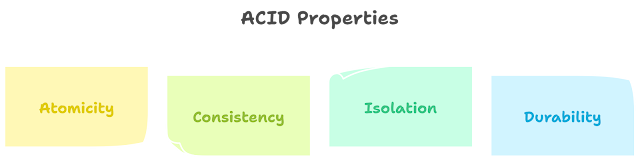Exploring the World of Graphical User Interfaces: Understanding Bitmapped Displays, Gestalt Principle, X-windows, and NeXTSTEP
What is GUI and what are its features
GUI (Graphical User Interface) is a type of interface used in computer systems and software applications that allows users to interact with the computer in a visual and intuitive way, using visual elements such as icons, images, buttons, and other graphical elements.
Features of a GUI include:
Window
- A window is a graphical interface element that displays a portion of an application or the entire application itself.
- It provides a way to view and interact with the contents of the application.
- Windows have a title bar that displays the name of the application or the document being viewed.
- Windows also have controls such as minimize, maximize, and close buttons.
- Windows can be resized, moved, and organized on the desktop.
Pull-down menu:
- A pull-down menu is a type of interface element that displays a list of options when clicked.
- The options are typically related to the task being performed or the feature being used.
- Pull-down menus allow users to access a large number of options in a compact and organized manner.
- They are typically located in the menu bar of an application or in a context menu.
Dialog box:
- A dialog box is a graphical interface element that displays options or information related to a task or operation being performed.
- Dialog boxes often require the user to make a selection or provide input to continue with the task.
- They are typically used to provide additional information or options that are not available in the main interface.
- Dialog boxes can have buttons, checkboxes, radio buttons, text fields, and other interface elements.
Pointing devices:
- Pointing devices are input devices used to control the movement of a cursor on a computer screen.
- Examples of pointing devices include the mouse, touchpad, trackball, and stylus.
- Pointing devices allow users to select and interact with objects on the screen, such as icons, windows, and other interface elements.
- They also provide a way to control the movement of the cursor, making it easier to select and interact with objects on the screen.
Visual representation: It provides a visual representation of the computer system, making it easier for users to understand and interact with it.
Icons and images: Icons and images are used to represent different functions, making it easier for users to find what they need.
Buttons and checkboxes: Buttons and checkboxes allow users to perform actions and make selections with a single click.
Scroll bars: Scroll bars allow users to navigate through large amounts of information, making it easier to find what they need.
Bitmapped and character based displays2
Bitmapped displays and character-based displays are two different methods used to display information on a computer screen.
Bitmapped displays:
- Bitmapped displays represent images and text as a series of individual dots, or pixels, on the screen.
- Each pixel is represented by a specific color, making it possible to create complex images and graphical interfaces.
- Bitmapped displays are used by modern computer systems and are the standard method for displaying graphics and text on a computer screen.
- They are also known as raster displays.
Character-based displays:
- Character-based displays represent text and information as individual characters, rather than as individual pixels.
- The characters are defined by a set of predefined symbols and fonts.
- Character-based displays were the standard method for displaying information on computer screens before the advent of bitmapped displays.
- They are typically used in older computer systems and terminal-based applications, where the goal is to display text-based information as efficiently as possible.
The main difference between bitmapped and character-based displays is the way in which information is represented on the screen. Bitmapped displays provide high-resolution images and text, while character-based displays are more limited in their display capabilities but are more efficient in terms of memory usage and processing power.
X-windows
The basic philosophy of X-Windows is to provide a network-transparent and device-independent windowing system for displaying graphical user interfaces. X-Windows was designed to allow multiple computer systems to share the same display, making it easier for users to access information and work together.
X-Windows is different from other GUIs in several ways:
Network transparency: X-Windows is designed to work across multiple computer systems, allowing users to share information and work together regardless of their physical location.
Device independence: X-Windows is not tied to a specific device or display technology, making it possible to display information on a variety of different devices and platforms.
Window-based interface: X-Windows is based on a window-based interface, where different applications run in separate windows and can be displayed side by side. This is different from the command-line interface used by many older computer systems.
Customization: X-Windows is highly customizable, allowing users to create and modify the appearance and behavior of the interface to suit their needs.
NeXTSTEP Computer Operating System
NeXTSTEP is a computer operating system developed by NeXT Inc. that was later purchased by Apple Inc. The major components of NeXTSTEP include:
- Objective-C Programming Language: NeXTSTEP is based on the Objective-C programming language, which is an object-oriented programming language that is used for creating applications for the operating system.
- Display PostScript: Display PostScript is a high-quality page description language that is used for rendering graphics and text on the screen. It provides a way for applications to display high-quality graphics, images, and text on the screen.
- Display Server: The Display Server is responsible for managing the display of information on the screen, including the layout and placement of windows and other graphical elements.
- Application Kit: The Application Kit is a collection of libraries and frameworks that provide a standard way for applications to interact with the operating system. It provides a standard interface for managing windows, handling user input, and displaying graphics and text.
- Foundation Kit: The Foundation Kit is a collection of libraries and frameworks that provide basic data structures and services for applications. It provides a standard way for applications to manage data, including arrays, dictionaries, and strings.
- Interface Builder: Interface Builder is a graphical user interface builder that provides a visual way for developers to create and design the user interface for their applications.
These elements work together to provide a unified and efficient operating system for NeXTSTEP, allowing applications to work together seamlessly and providing a consistent experience for the user.
NeXTSTEP Environment
Applications in NeXTSTEP environment are written using the Objective-C programming language and the Application Kit and Foundation Kit libraries and frameworks.
Objective-C Programming Language
Objective-C is an object-oriented programming language that is used for creating applications in NeXTSTEP.
It provides a powerful and flexible way to create applications and interact with the operating system.
Application Kit and Foundation Kit
The Application Kit and Foundation Kit are collections of libraries and frameworks that provide a standard way for applications to interact with the operating system.
The Application Kit provides a standard way for applications to manage windows, handle user input, and display graphics and text.
The Foundation Kit provides a standard way for applications to manage data, including arrays, dictionaries, and strings.
Interface Builder
Interface Builder is a graphical user interface builder that provides a visual way for developers to create and design the user interface for their applications.
It provides an easy-to-use drag and drop interface for adding and arranging objects, and offers a variety of customization options for objects in the user interface.