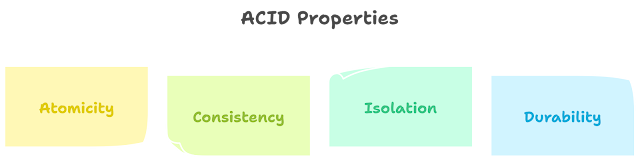Understanding Database Recovery and Security
What is Recovery ?
Recovery in transaction in DBMS refers to the process of restoring the consistency of the database after a failure. In a DBMS, transactions are used to manipulate the data in the database. When a transaction is committed, the changes made to the data are permanent and cannot be undone. However, if a failure occurs, such as a system crash, power outage, or network failure, the database may become inconsistent. Recovery in transaction in DBMS is the process of restoring the consistency of the database by undoing the changes made by incomplete transactions, and redoing the changes made by committed transactions. This process is known as rollback and redo. The recovery process ensures that the database is in a consistent state after a failure, and that no data is lost.
A simple example of recovery in transaction in DBMS would be a bank account system. In this system, transactions are used to transfer money between accounts. For example, a transaction might transfer $100 from account A to account B.
When the transaction is committed, the changes made to the account balances are permanent and cannot be undone. However, if a failure occurs before the transaction is committed, such as a system crash, the account balances may become inconsistent. Recovery in transaction in DBMS would be used to restore the consistency of the account balances by undoing the changes made by the incomplete transaction.
For example, if the system crashes before the transaction is committed, recovery in transaction in DBMS would undo the transfer of $100 from account A to account B, restoring the original account balances. This ensures that the account balances are consistent and that no money is lost.
Reasons for Termination of a Transaction
There are several reasons why a transaction may be terminated:
Normal termination: A transaction is terminated normally when it has been executed successfully and all its changes have been committed to the database.
Abnormal termination: A transaction may be terminated abnormally due to a system failure, such as a power outage, network failure, or software error. In this case, the changes made by the transaction may not have been committed to the database.
User-initiated termination: A user may choose to terminate a transaction before it has been completed. This can be done by issuing a rollback command or by closing the application.
Deadlock: A deadlock is a situation where two or more transactions are waiting for each other to release a resource. In this case, one or more of the transactions may be terminated to break the deadlock.
Timeout: A transaction may be terminated if it takes too long to execute. This can happen if the transaction is stuck in a loop or if it is waiting for a resource that is not available.
Concurrent access: A transaction can be terminated if it is in conflict with another transaction that is accessing the same data. This can happen if the two transactions have different isolation levels and one of them needs to be rolled back to prevent data inconsistency.
What is Failure and Failure Type
Failure refers to the inability of a system, component, or process to perform its intended function. In the context of DBMS, a failure can refer to a variety of issues that can occur, such as:
Hardware failures
Hardware failures can have a significant impact on the availability and integrity of a DBMS. Some examples of hardware failures that can occur in a DBMS include:
Disk failure: A disk failure occurs when a disk drive is unable to read or write data. This can be caused by physical damage to the disk, such as bad sectors or a head crash, or by logical issues, such as a corrupted file system. Disk failures can result in data loss or corruption, and may require the use of data recovery tools to restore the data.
Memory failure: Memory failures occur when a memory chip is unable to store or retrieve data. This can be caused by physical damage to the chip, such as a short circuit or a power surge, or by logical issues, such as a corrupted memory. Memory failures can result in system crashes or data corruption, and may require the use of memory testing tools to diagnose the problem.
Power supply failure: Power supply failures occur when the power supply to a system is interrupted or becomes unstable. This can be caused by a malfunctioning power supply unit, a power outage, or a voltage fluctuation. Power supply failures can result in system crashes or data corruption, and may require the use of surge protectors or uninterruptible power supplies to prevent the problem.
CPU failure: CPU failure occurs when the central processing unit is unable to execute instructions. This can be caused by physical damage to the chip, such as overheating or a power surge, or by logical issues, such as a corrupted firmware. CPU failures can result in system crashes or data corruption, and may require the use of diagnostic tools to diagnose the problem.
These hardware failures can be prevented by using redundant hardware, regular maintenance, and monitoring of hardware components to detect and fix problems before they cause a failure.
Software failures
Software failures are a common cause of issues in a DBMS. These can be divided into several types, including:
Condition or application program failure: This occurs when a condition or statement in a program fails to execute correctly. For example, if an integrity constraint is violated during the execution of a statement, the transaction may be terminated abnormally. This can result in an inconsistent state of the database as the updates made by the transaction may still be reflected in the database.
Failure due to viruses: This occurs when a virus infects a system, causing software or hardware failures. Viruses can damage or corrupt files, causing data loss or corruption, and can also cause system crashes or other issues.
DBMS software failure: This occurs when the DBMS software itself fails to function properly. This can be caused by bugs in the software, compatibility issues, or other problems. DBMS software failures can result in system crashes or data corruption, and may require the use of diagnostic tools or software updates to fix the problem.
Operating system failure: This occurs when the operating system on which the DBMS is running fails to function properly. This can be caused by bugs in the operating system, compatibility issues, or other problems. Operating system failures can result in system crashes or data corruption, and may require the use of diagnostic tools or software updates to fix the problem.
To prevent software failures, it is important to keep the DBMS and the operating system up to date with the latest security patches and software updates, to use anti-virus software to prevent infections, and to perform regular backups to protect against data loss.
External failures
External failures refer to failures that occur due to external factors, such as natural disasters, human errors, or malicious attacks. These types of failures can have a significant impact on the availability and integrity of a DBMS. Some examples of external failures that can occur in a DBMS include:
Fire: A fire can cause physical damage to the hardware and software components of a DBMS, resulting in data loss or corruption. It can also cause power outages or other issues that can disrupt the operation of the system.
Earthquakes: An earthquake can cause physical damage to the hardware and software components of a DBMS, resulting in data loss or corruption. It can also cause power outages or other issues that can disrupt the operation of the system.
Floods: A flood can cause physical damage to the hardware and software components of a DBMS, resulting in data loss or corruption. It can also cause power outages or other issues that can disrupt the operation of the system.
Human error: Human error can cause external failure as well. For example, a user accidentally deleting a database file or misconfiguring a system can cause data loss or corruption.
Malicious attacks: External failure can also occur due to malicious attacks, such as hacking or denial of service attacks. These can result in data loss, data corruption, or system downtime.
To prevent external failures, it is important to have a disaster recovery plan in place to protect against data loss, and to have regular backups of the database in case of data loss or corruption. It is also important to have a physical protection in the place where the DBMS is located such as fire extinguisher, flood barrier, and other safety measures.
Database Errors
Database errors refer to issues that occur within a database system, and can be divided into three main categories:
User errors: User errors are caused by mistakes made by users of the database system, such as accidentally deleting a record or entering invalid data. These errors can be prevented by providing users with clear instructions and guidelines for using the database, and by validating user input to ensure that it is correct.
Consistency errors: Consistency errors occur when the data in the database is inconsistent or violates the integrity constraints of the system. These errors can be caused by issues such as duplicate data, missing data, or data that does not meet the specified constraints. These errors can be prevented by implementing proper data validation and integrity checks, and by ensuring that data is entered correctly.
System errors: System errors are caused by issues within the database system itself, such as bugs or hardware failures. These errors can result in data loss or corruption, and can cause system crashes or other issues. These errors can be prevented by maintaining the system, keeping the software and hardware updated, and by monitoring the system for any issues.
It is important to identify and address database errors as soon as possible to ensure that the data in the database is accurate and consistent, and to prevent any issues that could affect the functionality and performance of the system.
Recovery Techniques
Recovery techniques refer to the methods used to restore the consistency of a database after a failure. These techniques are used to ensure that the data in the database is accurate and consistent, and to prevent any issues that could affect the functionality and performance of the system.
Forward recovery and backward recovery are two methods used to recover a database after a failure.
Forward Recovery
Forward recovery is the process of restoring the database to a consistent state after a failure by applying the changes made by committed transactions. This method is used when the database system is able to recover from the failure and continue processing transactions.
Backward Recovery
Backward recovery is the process of restoring the database to a consistent state after a failure by undoing the changes made by incomplete transactions. This method is used when the database system is unable to recover from the failure and must be restored to a previous state.
The goal of both forward and backward recovery is to ensure that the database is in a consistent state and that no data is lost. Backward recovery is typically used in situations where the database system is unable to recover from the failure and must be restored to a previous state, while forward recovery is typically used when the database system is able to recover from the failure and continue processing transactions.
Database Security and Integrity
Database security and integrity are two important aspects of maintaining the consistency and reliability of a database system.
Database security
Database security refers to the measures taken to protect the data in a database from unauthorized access, modification, or deletion. This includes the use of access controls, encryption, and other security measures to protect the data from unauthorized access, both physically and logically.
Database integrity
Database integrity refers to the measures taken to ensure that the data in a database is accurate, consistent, and complete. This includes the use of data validation and integrity checks, such as constraints, triggers, and rules, to ensure that the data meets certain standards and is free from errors.
Both database security and integrity are critical for ensuring that the data in a database is accurate and reliable, and that it can be trusted for use in decision making and other important processes. To maintain both security and integrity, it is important to have a robust security policy in place, to keep the system up to date with the latest security patches and software updates, and to regularly monitor the system for any issues.
It is also important to note that both security and integrity are closely related and they are often used in combination to protect the data in a database. For example, the use of encryption can help to protect the integrity of the data by ensuring that it can only be read by authorized users, while the use of constraints can help to protect the security of the data by ensuring that it meets certain standards and is free from errors.
Several levels of security measures are maintained to protect a database. These can include:
Physical security: This refers to measures taken to protect the physical location of the database and the hardware on which it is stored. This can include measures such as locking the server room, installing security cameras, and using biometric authentication to control access to the server room.
Network security: This refers to measures taken to protect the database from unauthorized access over the network. This can include measures such as firewalls, intrusion detection and prevention systems, and Virtual Private Networks (VPNs) to control access to the database over the network.
Access control: This refers to measures taken to control who can access the database and what actions they can perform. This can include measures such as user authentication, role-based access controls, and data encryption to protect sensitive data.
Auditing and monitoring: This refers to measures taken to monitor and record the actions performed on the database. This can include measures such as logging all database transactions, monitoring for suspicious activity, and generating reports to detect any unauthorized access or data breaches.
Data backup and disaster recovery: This refers to measures taken to ensure the availability of data in the case of a failure or disaster. This can include measures such as regular data backups, disaster recovery plans, and replication of data to multiple locations to ensure data availability.
Relationship between Security and Integrity
Security and integrity are closely related concepts in the context of databases.
Security refers to the measures taken to protect the data in a database from unauthorized access, modification, or deletion. This includes the use of access controls, encryption, and other security measures to protect the data from unauthorized access, both physically and logically.
Integrity, on the other hand, refers to the measures taken to ensure that the data in a database is accurate, consistent, and complete. This includes the use of data validation and integrity checks, such as constraints, triggers, and rules, to ensure that the data meets certain standards and is free from errors.
The relationship between security and integrity can be illustrated with the following example:
Consider a database that stores sensitive information about customers, such as their personal information, financial information, and purchase history. The database administrator wants to ensure that the data is protected from unauthorized access and that it is accurate and consistent.
To protect the data from unauthorized access, the administrator implements security measures such as user authentication, role-based access controls, and data encryption. This ensures that only authorized users can access the data, and that the data is protected from unauthorized access.
To ensure the integrity of the data, the administrator implements integrity checks such as data validation, constraints, and triggers. For example, the administrator may set up constraints to ensure that the data is entered in the correct format, that fields such as the customer's name and address are not left blank, and that the data is consistent across multiple tables.
In this example, the security measures and integrity checks work together to ensure that the data is protected from unauthorized access and that it is accurate and consistent. The security measures protect the data from unauthorized access, while the integrity checks ensure that the data is accurate and consistent.
Difference between Operating System and Database Security
Operating system security and database security are two different areas of security that have different goals and objectives.
- Operating system security: Operating system security is the practice of securing the operating system that runs on a computer or server. This includes protecting the system from unauthorized access, viruses, malware, and other types of attacks. The goal of operating system security is to protect the system from unauthorized access and to ensure that the system is available to authorized users.
- Database security: Database security is the practice of securing the data stored in a database. This includes protecting the data from unauthorized access, modification, or deletion. The goal of database security is to ensure the confidentiality, integrity, and availability of the data stored in the database.
The main difference between operating system security and database security is that operating system security focuses on protecting the system and its resources, while database security focuses on protecting the data stored in the database.
Operating system security is important because it ensures that only authorized users can access the system and its resources. This helps to prevent unauthorized access, data breaches, and other types of attacks. Database security, on the other hand, is important because it ensures that the data stored in the database is protected from unauthorized access, modification, or deletion. This helps to ensure the confidentiality, integrity, and availability of the data.
Both operating system security and database security are important for ensuring the security and availability of a system. While operating system security focuses on protecting the system and its resources, database security focuses on protecting the data stored in the database.
Authorization in Database
Authorization in a database refers to the process of granting or denying access to specific users or groups of users for specific data or operations within a database. This is typically managed through the use of access controls, such as roles and permissions, which are used to define who can access what data and what actions they can perform on that data.
In SQL, the process of authorization can be managed through the use of the GRANT and REVOKE statements. The GRANT statement is used to grant specific permissions, such as SELECT, INSERT, UPDATE, and DELETE, to specific users or groups of users. The REVOKE statement is used to revoke specific permissions that have been previously granted.
For example, to grant a user named "John" the ability to SELECT data from a table named "orders", the following SQL statement can be used:
GRANT SELECT ON orders TO John;
To revoke the SELECT permission for the same user, the following SQL statement can be used:
REVOKE SELECT ON orders FROM John;
Similarly, to grant a group of users named "sales" the ability to INSERT data into a table named "customers", the following SQL statement can be used:
GRANT INSERT ON customers TO sales;
It is important to note that authorization in a database is closely related to authentication which is the process of verifying the identity of a user. In order to access the database, a user must first be authenticated, and then authorized to access specific data or perform specific actions within the database.
Important Question for Examination
What is the need of recovery? What is it the basic unit of recovery?
Recovery is needed to restore the consistency of a database after a failure. The basic unit of recovery is a transaction, which is a set of operations that are performed as a single unit of work.
What is a checkpoint? Why is it needed? How does a checkpoint help in recovery?
A checkpoint is a point in time at which the database is in a consistent state and all the changes made up to that point are recorded in the database's log. Checkpoints are needed to ensure that recovery can be performed quickly and efficiently. By recording the state of the database at regular intervals, recovery can be performed by restoring the database to the most recent checkpoint, rather than having to undo all the changes made since the beginning of the database. This helps to reduce the amount of time and resources required for recovery and allows the database to be brought back online more quickly. Additionally, checkpointing also helps in reducing the amount of disk space required to store the log files, as the log files can be truncated after a checkpoint is taken.
What are the properties that should be taken into consideration while selecting recovery techniques?
When selecting recovery techniques, the following properties should be taken into consideration:
- Recovery time: The time required to recover the database after a failure.
- Data consistency: The ability to restore the database to a consistent state after a failure.
- Data availability: The ability to make the database available to users after a failure.
- Resource requirements: The resources required to perform recovery, such as disk space and memory.
- Concurrency: The ability to handle concurrent transactions while performing recovery.
- Complexity: The complexity of the recovery process and the level of expertise required to perform recovery.
What are the different types of data manipulation operations and control operations?
The different types of data manipulation operations include:
- SELECT: used to retrieve data from a table.
- INSERT: used to insert new data into a table.
- UPDATE: used to update existing data in a table.
- DELETE: used to delete data from a table.
The different types of control operations include:
- COMMIT: used to save the changes made by a transaction.
- ROLLBACK: used to undo the changes made by a transaction.
- SAVEPOINT: used to mark a point within a transaction where changes can be rolled back to.
- SET TRANSACTION: used to set the properties of a transaction, such as the isolation level.
What is the main difference between data security and data integrity?
Data security refers to the measures taken to protect the data in a database from unauthorized access, modification, or deletion. Data integrity refers to the measures taken to ensure that the data in a database is accurate, consistent, and complete. While data security focuses on protecting the data from unauthorized access, data integrity focuses on ensuring the accuracy and consistency of the data.
What are the various aspects of security problem?
The various aspects of security problem include:
- Confidentiality: ensuring that sensitive information is protected from unauthorized access.
- Integrity: ensuring that data is accurate, consistent, and complete.
- Availability: ensuring that the database is available to authorized users when needed.
- Authentication: verifying the identity of users who access the database.
- Authorization: granting or denying access to specific users or groups of users for specific data or operations within a database.
- Non-repudiation: ensuring that the origin of data or actions can be traced and verified.
- Auditing and monitoring: monitoring and recording the actions performed on the database.
- Backup and disaster recovery: ensuring the availability of data in the case of a failure or disaster.
.jpg)
.jpg)