Understanding File Transfer Protocol (FTP) in Networking
File Transfer Protocol (FTP) is an essential tool in networking that enables the transfer of files between computers on a network. It is a widely used protocol that provides a simple and efficient way to move large files or groups of files from one computer to another.
Introduction to File Transfer Protocol (FTP)
The purpose of FTP is to allow the transfer of files from one computer to another over a network. The protocol was first developed in the 1970s as a way to transfer files between computers connected to the ARPANET, the precursor to the modern internet. FTP is now used for transferring files over the internet and is widely adopted by businesses, organizations, and individuals.
FTP operates using two main components: the FTP client and the FTP server. The client is the computer that initiates the transfer and the server is the computer that receives the files. The FTP client sends commands to the FTP server, which response with appropriate responses.
How FTP Works
FTP operates in two modes: active and passive. In active mode, the FTP server establishes a connection to the FTP client, while in passive mode, the client establishes a connection to the server. The choice of mode depends on the firewall configuration of the network and the user’s preference.
FTP commands are used to initiate transfers and control the flow of data. The most common commands include “ls” to list the contents of a directory, “get” to retrieve a file, and “put” to upload a file. The FTP server responds to these commands with appropriate responses, such as the contents of a directory or the status of a file transfer.
Advantages of Using FTP
FTP is a fast and efficient way to transfer large files or groups of files over a network. The protocol is designed to support the transfer of large files and can handle files of virtually any size.
FTP provides easy access and management of files. The user can view the contents of remote directories, upload and download files, and manage the transfer of files between computers.
FTP is also secure, with several measures in place to ensure the confidentiality and integrity of data. The use of SSL/TLS and SSH encryption can secure the data transfer, while firewalls and authentication can prevent unauthorized access to the FTP server.
FTP Security Measures
FTP over SSL/TLS is a secure method of transferring files over FTP, as it encrypts the data being transmitted. FTP over SSH is another secure method, as it creates a secure connection between the FTP client and the FTP server.
FTP firewall configuration is an important aspect of securing the FTP server. A properly configured firewall can prevent unauthorized access to the server and protect against external threats.
FTP authentication is another important security measure, as it verifies the identity of the user before allowing access to the FTP server. This helps to prevent unauthorized access and protect sensitive data.
FTP Software and Tools
FTP clients are available for a wide range of operating systems, including Windows, Mac, and Linux. Popular FTP clients include FileZilla, WinSCP, and Cyberduck.
FTP servers are also available for Windows, Mac, and Linux. Some of the best FTP servers include Microsoft IIS, ProFTPD, and vsftpd.
FTP plugins and add-ons are available to extend the functionality of FTP clients and servers. These can include support for SSL/TLS encryption, automatic backups, and enhanced file transfer management.
Common FTP Errors and Solutions
FTP connection errors are common and can occur for a variety of reasons, including incorrect login credentials, incorrect server information, or network problems. To resolve


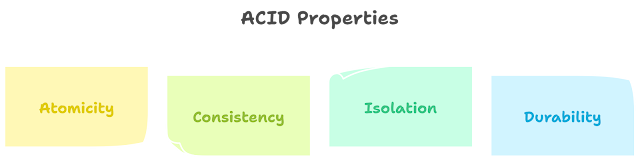
I like your all post. You have done really good work. Thank you for the information you provide, it helped me a lot. I hope to have many more entries or so from you.
Very interesting blog.
Cyberduck Crack
thx,
is protocols still in use ?