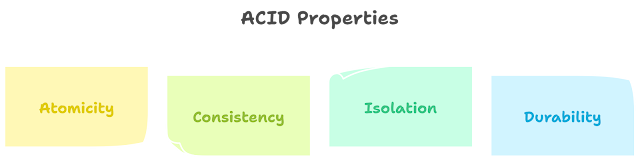Visualizing Sorting Algorithms: A Step-by-Step Guide
Visualizing Sorting Algorithms: A Step-by-Step Guide
Sorting algorithms are fundamental in computer science and play a crucial role in various applications. Understanding how these algorithms work and how they perform in different scenarios is essential for any programmer or computer science enthusiast. In this blog post, we'll introduce you to a project that allows you to visualize sorting algorithms step by step, providing valuable insights into their operation.
The Sorting Algorithm Visualization Project
The Sorting Algorithm Visualization project is an open-source Python project that uses Matplotlib and OpenCV to visualize sorting algorithms. It provides a hands-on way to see how popular sorting algorithms, such as Bubble Sort, Selection Sort, Merge Sort, and others, perform during the sorting process.
Installation
Before we dive into how to use the project, let's get it set up on your local machine. Here's how to do it:
- Clone the Repository: Start by cloning the project repository to your local machine using Git:
git clone https://github.com/yourusername/sorting-algorithm-visualization.git- Navigate to the Directory: Move into the project directory:
cd sorting-algorithm-visualization- Install Dependencies: Install the required Python libraries, including OpenCV, Matplotlib, and NumPy:
pip install opencv-python matplotlib numpyUsing the Project
Now that you have the project installed, let's explore how to use it to visualize sorting algorithms.
Step 1: Choose an Algorithm
Inside the project directory, you'll find Python scripts for various sorting algorithms, such as bubble_sort.py, selection_sort.py, insertion_sort.py, and so on. Choose the algorithm you want to visualize.
Step 2: Customize the Input Data
In each algorithm script, you can customize the input data by modifying the array or list defined at the beginning of the script. This allows you to experiment with different input scenarios and observe how the algorithm behaves.
Step 3: Run the Script
Execute the chosen script using Python. For example, to visualize the Bubble Sort algorithm:
python bubble_sort.pyAs the script runs, it will generate a series of images in the project directory, each representing a step in the sorting process.
Step 4: Create a Video
After running the sorting algorithm script, you can use another Python script provided in the project, create_video.py, to create a video from the generated images:
python create_video.pyNote: To ensure the create_video.py script works correctly, make sure it is placed in the same folder as the generated images. You can copy the script to the sorting algorithm's folder or create symbolic links.
The video, named output_video.mp4, will illustrate the entire sorting process, making it easier to observe how the algorithm works.
Insights into Sorting Algorithms
By using this project, you gain valuable insights into sorting algorithms:
Visual Learning: Visualizing sorting algorithms step by step helps you understand their inner workings intuitively.
Performance Comparison: You can compare the performance of different algorithms by visualizing them with various input data sets.
Debugging and Optimization: Identifying issues or areas for optimization in sorting algorithms becomes more accessible when you can see each step of the process.
Educational Tool: This project is a great educational resource for students and educators teaching computer science and algorithms.
Understanding Sorting Algorithms
To provide a deeper understanding, let's delve into the mechanics of the sorting algorithms visualized in this project:
Bubble Sort:Bubble Sort is one of the simplest sorting algorithms. It repeatedly steps through the list, compares adjacent elements, and swaps them if they are in the wrong order.
The algorithm gets its name from the way smaller elements "bubble" to the top of the list in each pass.
It continues this process until no swaps are needed, indicating that the list is fully sorted.
Bubble Sort has a time complexity of O(n^2), making it inefficient for large datasets.
Selection Sort divides the input list into two parts: the sorted and unsorted sublists.
It repeatedly selects the minimum element from the unsorted sublist and moves it to the sorted sublist.
This process continues until the entire list is sorted.
Selection Sort also has a time complexity of O(n^2), as it compares and swaps elements in each pass.
Insertion Sort builds a sorted sublist one item at a time.
It takes one element at a time from the unsorted part of the list and inserts it into its correct position within the sorted sublist.
The algorithm continues this process until the entire list is sorted.
While Insertion Sort is simple, it can be more efficient than Bubble Sort and Selection Sort for small datasets.
Merge Sort is a divide-and-conquer algorithm that divides the unsorted list into n sublists, each containing one element.
It then repeatedly merges sublists to produce new sorted sublists until there is only one sublist remaining, which is the fully sorted list.
Merge Sort has a time complexity of O(n log n), making it more efficient than the previously mentioned algorithms for larger datasets.
Heap Sort starts by building a max-heap from the input data, treating it as a binary tree.
It repeatedly removes the maximum element from the heap and adds it to the sorted array.
After each removal, the heap is adjusted to maintain its properties.
Heap Sort has a time complexity of O(n log n) and is an efficient, in-place sorting algorithm.
Radix Sort sorts elements by processing individual digits, starting from the least significant digit to the most significant digit.
It uses counting sort as a subroutine to sort elements at each digit position.
Radix Sort is particularly useful for sorting non-comparable data types, such as strings or numbers with varying lengths.
Each of these sorting algorithms has its advantages and disadvantages in terms of time complexity, memory usage, and suitability for different types of data. Visualizing them step by step allows you to gain a deep understanding of their behavior and performance characteristics.
Experimenting with these algorithms using the Sorting Algorithm Visualization project will help you grasp their intricacies and choose the most appropriate sorting algorithm for your specific tasks and datasets.
Conclusion
The Sorting Algorithm Visualization project is a powerful tool for learning and understanding sorting algorithms. By visualizing these algorithms in action, you can gain a deeper insight into their behavior and performance. Whether you're a student, a developer, or a computer science enthusiast, this project provides a hands-on way to explore the world of sorting algorithms.