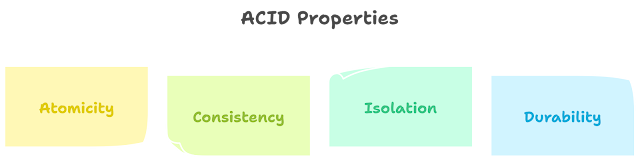Unleashing Django: A Beginner's Guide to Building Powerful Web Apps (Chapter 2)
Chapter 2: Setting Up Our Django Playground
Welcome back, brave adventurers! In our last chapter, we embarked on a thrilling quest to unleash the power of Django. Today, we take the first concrete step: setting up our development environment. Don't worry, even if you've never ventured into this territory before, we'll navigate it together, one step at a time.
First things first:
- Python: Our trusty steed! Make sure you have Python 3.8 or later installed. Head over to https://www.python.org/downloads/ and grab the latest version for your operating system.
- Pip: Python's package manager. It helps us install Django and other tools we'll need along the way. Open a terminal window and type
python -m pip install pipto ensure it's up-to-date. - Virtual Environment: Imagine a sandbox where we can play with Django without affecting our system. Run
python -m venv my_venvin your terminal to create a virtual environment named "my_venv".
Now, let's activate the virtual environment:
- Windows:
my_venv\Scripts\activate - Mac/Linux:
source my_venv/bin/activate
Your terminal prompt should now show something like (my_venv) user@computer:~$. This means you're inside your virtual environment, ready to install Django!
Installing Django:
Simply type pip install django in your terminal. Sit back and relax while pip takes care of the magic. Once it's done, check if Django is installed by typing python -m django --version. You should see the installed version printed.
Next, let's verify everything is working:
Start a Django project within your virtual environment by running django-admin startproject mysite. This creates a directory called "mysite" with all the necessary project files. Now, navigate into the project directory: cd mysite.
Finally, run python manage.py runserver to start the Django development server. Open http://localhost:8000 in your web browser, and voila! You should see a welcome message from Django, confirming your setup is complete.
Congratulations! You've successfully installed Django and set up your development environment. You're now officially a Django Padawan, ready to learn the ways of the web development Jedi.
In the next chapter, we'll embark on our first coding adventure: building a simple "Hello, World!" application with Django. Get ready to see your code come to life on the web!
Remember:
- If you encounter any errors or have questions, don't hesitate to seek help. The Django community is friendly and supportive, and there are plenty of resources online to guide you.
- Experiment, tinker, and have fun! Learning Django is a journey, and the best way to learn is by doing.
See you next time, fellow adventurers! May the code be with you!
.png)