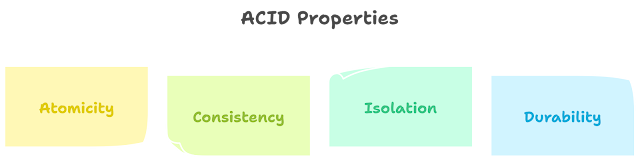Unleashing Django: A Beginner's Guide to Building Powerful Web Apps (Chapter 7)
Chapter 7: Taming the Forms with Validation and Errors
Welcome back, web architects! In our previous chapter, we built a basic form for users to leave messages. Today, we embark on a quest to tame the forms by adding validation and error handling. These crucial elements elevate your applications, ensuring data integrity and offering feedback to your users.
Let's get started:
- Open "forms.py" in your "helloworld" app. Here, we'll define a custom form class for our message form.
- Add the following code:
from django import forms
from .models import Message
classMessageForm(forms.ModelForm):
classMeta:
model = Message
fields = ["content"]
defclean_content(self):
content = self.cleaned_data["content"]
iflen(content) < 5:
raise forms.ValidationError("Message must be at least 5 characters long.")
return content
This code defines a MessageForm class that inherits from forms.ModelForm. This allows us to automatically leverage the validation rules defined in our Message model. Additionally, we define a custom clean_content method to perform extra validation. This method checks if the message content is less than 5 characters, raising a ValidationError if it is.
- Back in "views.py", modify the
CreateMessageViewclass:
classCreateMessageView(CreateView):
model = Message
fields = ["content"]
success_url = "/"
form_class = MessageForm
defform_valid(self, form):
# Save the form and redirect to the success URL
form.save()
returnsuper().form_valid(form)
defform_invalid(self, form):
# Handle invalid form data by rendering the form with errors
return self.render_to_response(self.get_context_data(form=form))
We update the CreateMessageView to use our custom MessageForm class. Additionally, we override the form_valid and form_invalid methods. form_valid saves the form data and redirects to the success URL upon successful submission. form_invalid renders the form with any errors that occurred during validation, allowing users to correct their input.
-
Go back to "index.html". We don't need any changes here as Django automatically displays error messages near the invalid fields.
-
Restart the development server.
-
Visit http://localhost:8000/. Try submitting a message shorter than 5 characters. You should see an error message displayed next to the content field.
Congratulations! You've tamed the form by implementing validation and error handling. This ensures users provide valid data and receive helpful feedback if errors occur.
Beyond basic validation, Django offers powerful options:
- Define model-level validation rules in your
models.py. - Create custom validators for specific needs.
- Utilize error messages to provide clear and user-friendly feedback.
Remember:
- Prioritize user experience by providing clear and helpful error messages.
- Tailor your validation rules to your specific application and data requirements.
- Utilize Django's comprehensive validation toolkit to ensure data integrity and user satisfaction.
By mastering validation and error handling, you elevate your Django applications to a new level of professionalism and user-friendliness. Continue your journey, explorers, and build exceptional web experiences!
See you in the next chapter, where we'll explore the vast world of user authentication and authorization!
.png)