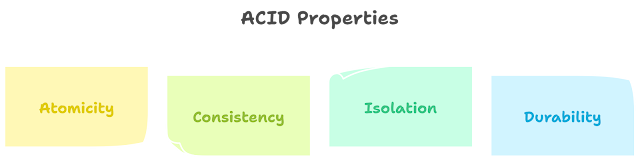Unleashing Django: A Beginner's Guide to Building Powerful Web Apps (Chapter 4)
Chapter 4: Embracing the Power of Templates in Django
Welcome back, brave coders! In our previous chapters, we built a basic "Hello, World!" application with Django. While functional, it lacks the visual spark that makes websites truly shine. Today, we embark on a new quest: harnessing the power of Django templates to add flair and dynamism to our app.
Templates are the magic paintbrushes of Django. They allow us to separate the data and logic (handled by our views) from the presentation (displayed on the web). Think of them as blueprints for our web pages, filled with placeholders where we inject dynamic content generated by our code.
Let's get started:
- Create a "templates" directory within your app ("helloworld" in our case). This is where we'll store our HTML templates.
- Inside the "templates" directory, create a file named "index.html". This will be the template for our main page.
- Open "index.html" in your text editor. Here's an example template code to display our "Hello, World!" message with some visual charm:
<!DOCTYPE html>
<htmllang="en">
<head>
<metacharset="UTF-8">
<title>Hello World!</title>
</head>
<body>
<h1>{{ greeting }}</h1>
<p>This is the home page of my amazing Django app!</p>
</body>
</html>
Notice the magic placeholder {{ greeting }}. This is where we'll tell Django to insert the dynamic content generated by our code.
- Back in "views.py", modify the
indexfunction:
from django.http import HttpResponse
from django.shortcuts import render
defindex(request):
context = {"greeting": "Welcome, Adventurers!"}
return render(request, "helloworld/index.html", context)
We now use render instead of HttpResponse. It takes three arguments: the request object, the template path ("helloworld/index.html"), and a dictionary called context. This context holds the data we want to pass to the template. In this case, we're sending the key-value pair ("greeting": "Welcome, Adventurers!").
-
Restart the development server.
-
Visit http://localhost:8000/ again. Behold! The power of templates! You should see our "Hello, World!" message transformed into a vibrant title with an accompanying paragraph.
Congratulations! You've just taken your app to the next level by incorporating templates. Now, the possibilities are endless. You can:
- Use variables and loops to display dynamic content, like lists of users or blog posts.
- Include reusable template fragments for consistent design across your website.
- Apply CSS styles to your templates for a visually appealing interface.
This is just the beginning of your journey with Django templates. Keep exploring, experiment, and unleash your creativity!
In the next chapter, we'll delve deeper into the realm of dynamic content and data manipulation with Django models. Don't miss out on the adventure!
Remember:
- Don't be afraid to try new things with your templates. There's no one-size-fits-all approach, so find what works best for you.
- Refer to the Django documentation for extensive information on templates and other functionalities.
- Most importantly, have fun! The process of building and designing your website with Django should be an enjoyable adventure.
See you in the next chapter, fellow web artists!
.png)