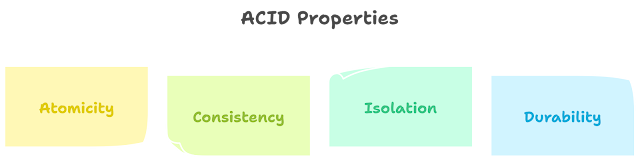Best Practices for Indexing and Query Optimization in Databases.
Introduction
Have you ever faced the frustration of waiting for what seems like an eternity for a database query to return results? If so, you’re not alone. Slow queries are a common pain point in database management, but they don’t have to be. The key to improving query performance lies in understanding two critical concepts: Indexing and Query Optimization.
This guide is designed for beginners who want to grasp these concepts, understand their importance, and apply practical tips to improve database performance. By the end of this blog, you’ll have a solid foundation in indexing and query optimization, ready to tackle slow queries with confidence.
1. Understanding the Basics
What is Indexing?
At its core, indexing is a technique used to speed up the retrieval of data from a database. Think of it as the index at the back of a book—just as an index helps you quickly locate specific topics in a book, a database index helps the database quickly find the rows you’re interested in.
There are different types of indexes, but the most common ones are:
- Primary Index: Automatically created when you define a primary key. It ensures that each record in the table is unique.
- Secondary Index: Created explicitly by the user to optimize queries on non-primary key columns.
What is Query Optimization?
Query optimization is the process of modifying a query to improve its performance. When you run a query, the database must determine the most efficient way to execute it. The goal of query optimization is to reduce the time and resources required to retrieve the desired data.
Understanding how a database processes queries and optimizes them is crucial for writing efficient queries that don’t hog resources or slow down the system.
2. Why Indexing is Important
Speeding Up Queries
Indexes can significantly speed up queries by reducing the amount of data the database needs to scan. For example, consider a table with millions of rows. If you query this table without an index, the database might need to scan all those rows to find the matching ones, which is time-consuming. However, if you create an index on the column you’re searching on, the database can quickly locate the matching rows without scanning the entire table.
For instance, suppose you have a table called employees and you frequently query by last_name. Without an index, the query might look like this:
SELECT * FROM employees WHERE last_name = 'Verma';
Without an index, this query might scan the entire table. But with an index on last_name, the database can find the relevant rows much faster.
Reducing I/O Operations
Indexes reduce the number of I/O operations by allowing the database to access only the relevant parts of the data. This reduction in I/O operations leads to faster query execution and better utilization of resources.
3. Types of Indexes
B-Tree Indexes
B-Tree indexes are the most common type of index. They are structured in a way that allows the database to quickly locate data by traversing a tree-like structure. B-Tree indexes are suitable for most queries, especially those involving range scans.
- Example Use Case: Searching for a range of values in a sorted column, such as dates.
Hash Indexes
Hash indexes are based on a hash table and are best suited for equality comparisons (e.g., =). However, they are not useful for range queries.
- Example Use Case: Searching for a specific value, such as finding a user by their exact ID.
Bitmap Indexes
Bitmap indexes are often used in data warehousing environments where columns have low cardinality (i.e., few unique values). They use bitmaps (arrays of bits) to represent the presence or absence of a value.
- Example Use Case: Querying a gender column with only two values,
MaleandFemale.
Full-Text Indexes
Full-text indexes are designed for searching text fields and are ideal for scenarios where you need to search within large text fields.
- Example Use Case: Searching for keywords within a document storage system.
4. Creating and Managing Indexes
How to Create an Index
Creating an index is straightforward. Here’s a basic example using SQL:
CREATE INDEX idx_last_name ON employees (last_name);
This command creates an index on the last_name column of the employees table. When naming indexes, it’s a good practice to follow a consistent naming convention, like prefixing index names with idx_ and using the column name(s) involved.
Maintaining Indexes
Indexes need maintenance, just like any other part of the database. Over time, as data is inserted, updated, or deleted, indexes can become fragmented, leading to degraded performance. Regularly monitoring and maintaining your indexes ensures they continue to perform well.
- Rebuilding Indexes: You might need to rebuild an index to defragment it.
- Dropping Unused Indexes: If an index is not being used, it might be better to drop it to save resources.
5. Query Optimization Techniques
Writing Efficient Queries
Writing efficient queries is crucial for query optimization. Here are some tips:
- Select Only What You Need: Avoid using
SELECT *. Instead, specify the columns you need. - Use WHERE Clauses Wisely: Ensure that your
WHEREclauses are well-defined and take advantage of indexes. - Avoid Complex Joins: Simplify joins whenever possible, and avoid joining too many tables in a single query.
Example: Compare these two queries:
- Less Efficient:
SELECT * FROM employees; - More Efficient:
SELECT first_name, last_name FROM employees WHERE department = 'IT';
Using Query Execution Plans
A query execution plan shows how the database intends to execute a query. By examining the execution plan, you can identify potential bottlenecks, such as full table scans, and make adjustments to improve performance.
- Reading Execution Plans: Look for key indicators like index usage and the number of rows scanned. Many database management tools provide a graphical representation of execution plans, making it easier to understand.
Leveraging Indexes in Queries
Ensure that your queries are structured to make the most of existing indexes. For example, queries that match the index’s leading columns are more likely to use the index effectively.
- Example Pitfall: A query that uses a function on an indexed column might not use the index:
SELECT * FROM employees WHERE UPPER(last_name) = 'VERMA';UPPER()might prevent the use of the index.
6. Tools for Indexing and Optimization
Database Management Tools
Many database management systems (DBMS) come with built-in tools for managing indexes and optimizing queries. Some popular tools include:
- MySQL Workbench: Offers tools for index management and query optimization.
- SQL Server Management Studio (SSMS): Provides a rich set of tools for optimizing queries and managing indexes in SQL Server.
Query Profiling Tools
Query profiling tools help you identify slow queries by analyzing query performance and providing detailed insights. Examples include:
- EXPLAIN (MySQL): Provides a breakdown of how MySQL executes a query.
- Query Analyzer (SQL Server): Analyzes query performance and suggests optimizations.
Monitoring Index Usage
To ensure your indexes are being used effectively, you can use tools like:
- Performance Schema (MySQL): Monitors how indexes are used in queries.
- Index Usage Statistics (SQL Server): Provides detailed statistics on index usage.
7. Common Challenges and How to Overcome Them
Over-Indexing
While indexes can improve performance, too many indexes can have the opposite effect. Over-indexing can lead to increased storage requirements and slower write operations.
- Solution: Regularly review your indexes and remove those that are not used frequently.
Handling Large Databases
As databases grow, managing indexes and optimizing queries becomes more challenging. Large tables can lead to longer query times, even with indexing.
- Solution: Consider partitioning large tables to improve query performance and manageability.
Dealing with Complex Queries
Complex queries, especially those involving multiple joins and subqueries, can be difficult to optimize.
- Solution: Break down complex queries into simpler parts and optimize each part individually. Using temporary tables or views can also help manage complexity.
8. Best Practices for Indexing and Query Optimization
General Tips
- Index Selectively: Not every column needs an index. Focus on columns that are frequently used in
WHEREclauses, joins, and sorting operations. - Regular Maintenance: Schedule regular index maintenance tasks, like rebuilding and defragmenting indexes.
- Monitor Performance: Continuously monitor query performance and index usage to ensure optimal database performance.
Case Studies
- Example 1: An e-commerce website that reduced query times by 50% after implementing indexes on frequently searched product categories.
- Example 2: A financial services firm that improved report generation speed by optimizing complex queries and reducing unnecessary indexes.
Conclusion
In this blog, we’ve explored the fundamentals of indexing and query optimization, essential techniques for improving database performance. From understanding what indexes are to learning how to create and maintain them, you now have the tools to make your queries faster and more efficient.
By applying the
best practices and techniques discussed here, you’ll be well on your way to mastering database optimization. Remember, the key to success is regular practice and continuous learning.
Call to Action
If you’ve found this guide helpful, we encourage you to start experimenting with indexing and query optimization in your own projects. Don’t hesitate to share your experiences or ask questions in the comments below. For those looking to dive deeper, check out our recommended resources and tools for advanced database management.